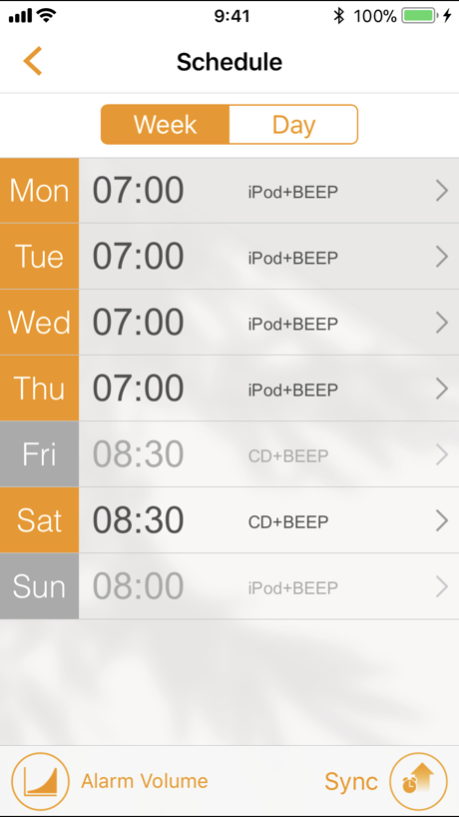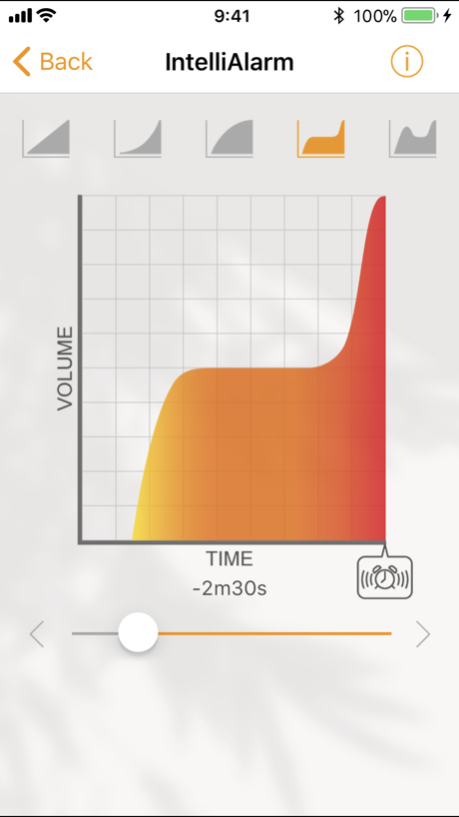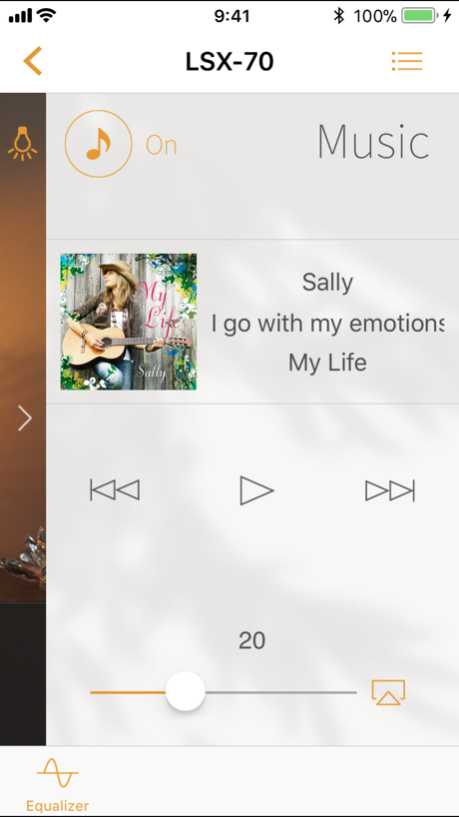DTA Controller - US 2.51
Free Version
Publisher Description
DTA CONTROLLER enhances capability of select Yamaha Desktop Audio system.
Alarm setting, Remote Control
(Supported Models) MCR-B142, TSX-B232, ISX-B820, TSX-B72, ISX-803/ISX-803D, TSX-B141, TSX-B235/TSX-B235D
・Alarm Settings: select different times and sources for each day of a week
・IntelliAlarm Customization: adjust fade-in, time and volume settings for IntelliAlarm, Yamaha's special alarm that provides a more comfortable wake-up experience.
・Syncs your iPhone/iPod/iPad clock time to the Yamaha audio system.
・Remote Control : control audio system with this app. via Bluetooth connection.
・Stream music from your iPhone/iPod/iPad
Smart Timer, Remote Control
(Supported Models) LSX-700, LSX-170, LSX-70
・Set ON/OFF timer for select times on select days. (Light and Music)
・Remote Control : control audio and light with this app. via Bluetooth connection.
・Stream music from your iPhone/iPod/iPad
・Placement Setting: optimize the sound for the placement
iOS Version Requirement
・This application supports iOS version 9.0 or above.
Privacy Policy
This application will never collect nor externally transfer personal data stored in your smartphone / tablet.
This application performs following functions for purposes described below.
・Making a connection under BLUETOOTH wireless technology enabled environment
The application uses BLUETOOTH function on your smartphone / tablet for the purpose of controlling BLUETOOTH enabled devices
・Accessing to music information stored in your smartphone / tablet
This application accesses to music information stored in your smartphone / tablet for the purpose of displaying, playing and editing the music information and/or playlist.
Dec 4, 2017
Version 2.51
This app has been updated by Apple to display the Apple Watch app icon.
Bug fixes
About DTA Controller - US
DTA Controller - US is a free app for iOS published in the Audio File Players list of apps, part of Audio & Multimedia.
The company that develops DTA Controller - US is Yamaha Corporation of America. The latest version released by its developer is 2.51.
To install DTA Controller - US on your iOS device, just click the green Continue To App button above to start the installation process. The app is listed on our website since 2017-12-04 and was downloaded 21 times. We have already checked if the download link is safe, however for your own protection we recommend that you scan the downloaded app with your antivirus. Your antivirus may detect the DTA Controller - US as malware if the download link is broken.
How to install DTA Controller - US on your iOS device:
- Click on the Continue To App button on our website. This will redirect you to the App Store.
- Once the DTA Controller - US is shown in the iTunes listing of your iOS device, you can start its download and installation. Tap on the GET button to the right of the app to start downloading it.
- If you are not logged-in the iOS appstore app, you'll be prompted for your your Apple ID and/or password.
- After DTA Controller - US is downloaded, you'll see an INSTALL button to the right. Tap on it to start the actual installation of the iOS app.
- Once installation is finished you can tap on the OPEN button to start it. Its icon will also be added to your device home screen.